Computer crashed? How to diagnose a crashed PC

Did your computer suddenly crash? Is it giving you a BSOD-Blue Screen of Death?
If yes, then here are the few steps to determine the exact reason of the crash. This steps will help you confirm the reason of sudden failure in order to initiate a proper repair. The tools mentioned here will help you pinpoint the exact failing hardware or software issues.
Check The Reliability Monitor
Windows has an inbuilt tool for data analyzing. Reliability Monitor is a tool with a very friendly UI and it shows all recent system or application crashes. It was first introduced in windows vista so it’s available with all new operating systems. To open Reliability Monitor, click on start and search for Reliability and then you can open it from there.
Once open you can see the right column shows the time period as recent days. You can always switch the view to see weekly reports. If your computer crashed or froze then you will see an event created with a Red Cross mark on it. You can see all system events critical or not and get the detailed information about it.
If you find a suspicious event then double click on it and it will open with more detailed information. Shown below is an event showing hard drive issue.

Once you open the event then you can check for solution option at the bottom and it will scan for possible solutions. Usually, this option doesn’t come up with any solutions.
View Blue Screen Crash Dump Details

When your computer crashes with a blue screen, it creates a memory dump file with the log of the crash and other useful details. To access and examine these dumps you can use Nirsoft’s BlueScreenView tool. Once, you start this utility you can see all the memory dumps stored in your computer and when you open those dumps it will show you all the details. Two columns “Bug Check String” and “Bug Check Code” are important as it contains main crash details which will help you further diagnose.
At the bottom of the screen, you can find a list of drivers mentioned by the tool. This list can also help you pinpoint the exact issue. For example, if it’s showing a driver file for graphics driver then you can conclude if it’s a driver issue or the hardware itself.
But Why Is it Crashing?
Tools mentioned above will help you diagnose your pc or at least determine the issue. Other than that you can simply make a Google search for a final fix or just contact any professional computer repair guys. If your PC only crashed once or froze like for the first time then you don’t have to worry, it might be just a simple misconfiguration or a bug that can be fixed with just a restart.



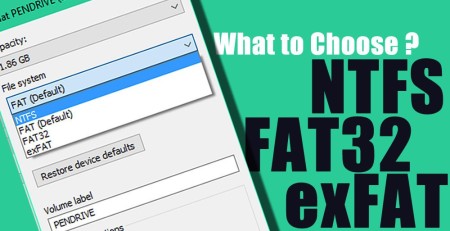








Leave a Reply